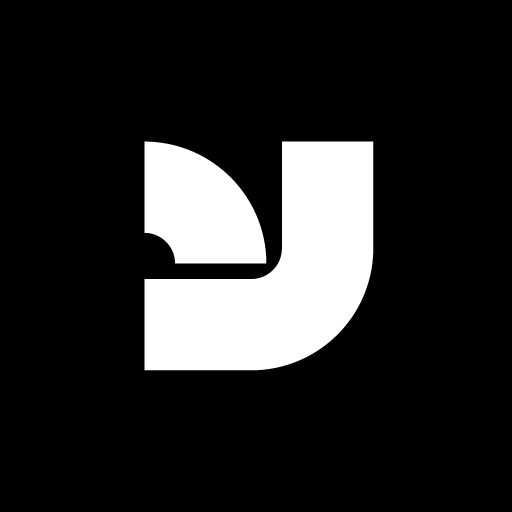Installing fonts on the PC largely depends on the version of Windows you are using. If you’re using Windows 8/7/Vista, simply select the font files (.ttf, .otf or .fon) then Right-click > Install.
If you’re using an older version of Windows, you’ll need to place the font files (.ttf, .otf or .fon) into the Fonts folder. (usually C:\Windows\Fonts or C:\WINNT\Fonts ) These can also be accessed via Start Menu > Control Panel > Appearance and Themes > Fonts.
Please Note: If your computer is running Windows NT 4.0, Windows 2000, Windows XP, or Windows Server 2003, you must be an administrator to add or remove fonts. To verify that you are logged on to Windows with a user account that is a computer administrator, visit the following Microsoft Web site: https://support.microsoft.com/gp/admin